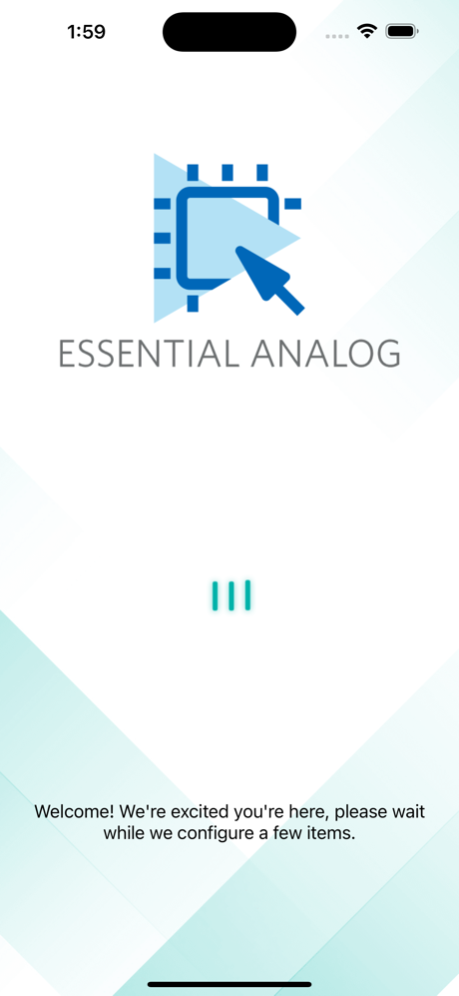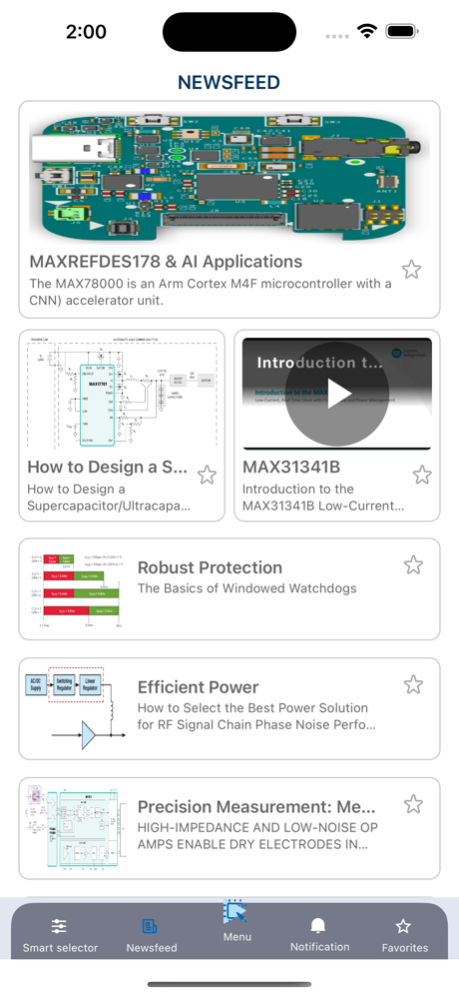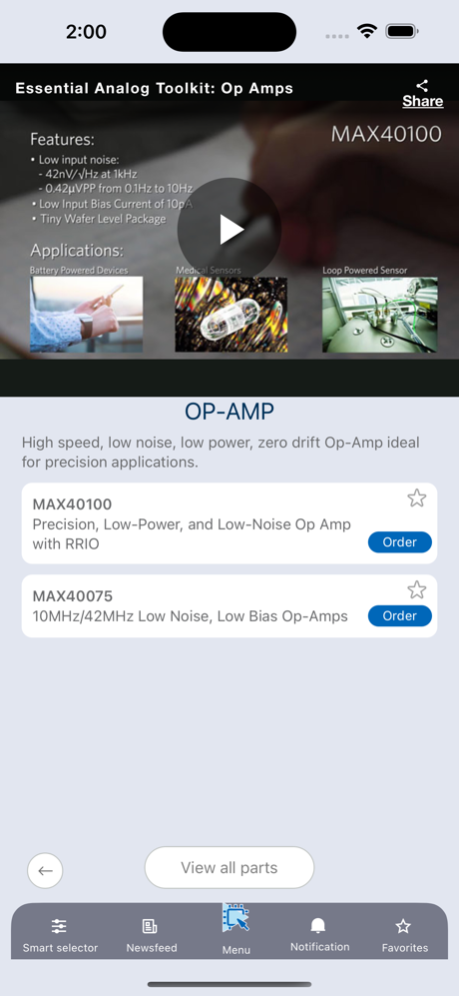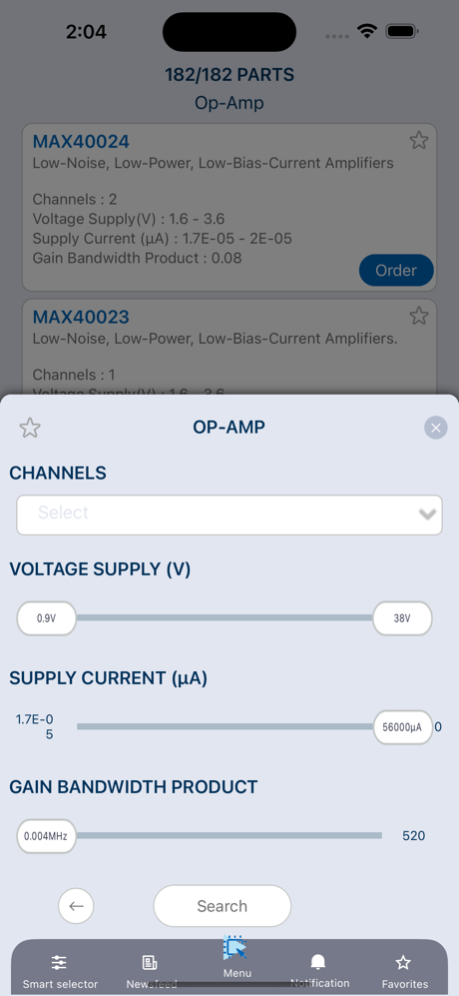ANALOG DEVICES 3
Continue to app
Free Version
Publisher Description
Quickly find the analog ICs you need for your designs. Select semiconductors based on critical specs; order parts, samples, and eval kits; watch short videos, access data sheets, and get the latest on new products, webinars, and promos. Get Essential Analog IC insights on the go!
Maxim Integrated’s Essential Analog app gives you the resources to push the limits of innovation with core analog building blocks. You’ll get a deeper dive into our portfolio featuring efficient power, precision measurement, reliable connectivity, and robust protection ICs.
- Learn from experts - application notes, blogs, events, videos, kits, and more
- Search and select the right part for your application, even when you are offline
- Tag favorite parts and content for later viewing
- Buy Maxim products or order free samples
- Get your news feed and be notified about the latest happenings
- Top the leaderboard by engaging daily
- Access our Essential Analog Toolkit
Nov 27, 2023
Version 3
interface and is now available under the combined company of Analog Devices.
About ANALOG DEVICES
ANALOG DEVICES is a free app for iOS published in the System Maintenance list of apps, part of System Utilities.
The company that develops ANALOG DEVICES is Maxim Integrated Mobile Dev. The latest version released by its developer is 3.
To install ANALOG DEVICES on your iOS device, just click the green Continue To App button above to start the installation process. The app is listed on our website since 2023-11-27 and was downloaded 1 times. We have already checked if the download link is safe, however for your own protection we recommend that you scan the downloaded app with your antivirus. Your antivirus may detect the ANALOG DEVICES as malware if the download link is broken.
How to install ANALOG DEVICES on your iOS device:
- Click on the Continue To App button on our website. This will redirect you to the App Store.
- Once the ANALOG DEVICES is shown in the iTunes listing of your iOS device, you can start its download and installation. Tap on the GET button to the right of the app to start downloading it.
- If you are not logged-in the iOS appstore app, you'll be prompted for your your Apple ID and/or password.
- After ANALOG DEVICES is downloaded, you'll see an INSTALL button to the right. Tap on it to start the actual installation of the iOS app.
- Once installation is finished you can tap on the OPEN button to start it. Its icon will also be added to your device home screen.